Editor's review
M8 is the simplest of all multi-clipboard and screenshot programs. It captures all screen shots and everything you cut or copy from other programs. It keeps the last 25 clips. When you want to paste one back, restore M8 and click on the clip you want.
Pros: M8 Free Multi Clipboard is a simple multi clipboard. It has a screen capture capability also. All you need to do is keep it running on the system tray. As you cut and copy text pieces it is captured in the application. You would be able to store up to 25 clips. When actually trying to paste an item, you just restore the M8 to full size and click on the clip you want pasted. Moving the mouse over the list shows you the details of the clips and clicking on that pastes the same to the document you want. Press the Cntrl key when selecting clips for pasting. The viewer floats and has quite a bit of display area that shows the clip in question in detail.
Through the viewer you get to see several lines of text. In case you are dealing with graphics you’ll get to see the thumbnail. Capturing of images is simple. Capturing the full screen is via the Print-screen command while the active window is capture by Alt-Print-screen. Via the browsers simply right click on the graphics/ image you do a copy command and get it into the application. Makes cut and paste really easy as you are able to see exactly what you are going to paste.
Cons: While this is useful when you are creating a new document yet one that uses lot of sections from some earlier documents, it is up to users not to use it for copy-pasting content to use as your own.
Overall: It has useful features. Being visual is easy to use and is good for at least 4 star rating.


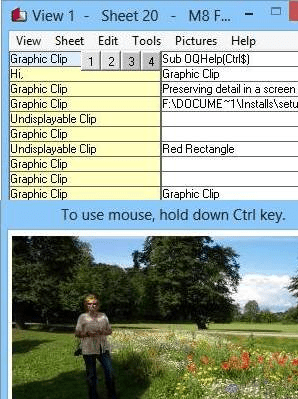
User comments